Vender :Perek
Url :https://perek.it/
How to Export :
Right-click the run that is loaded to ANALYZE tab and select "Export to CSV".
In the export dialog, select the "zdyno" preset, click OK and save the file.
Notes:
The "zdyno" export preset is available since software version 6.2.0 and adds a fixed format info block and column data.
Before version 6.2.0 the software exported the channels with names assigned by the user and units chosen by the user.
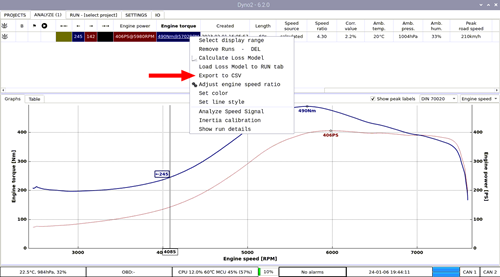
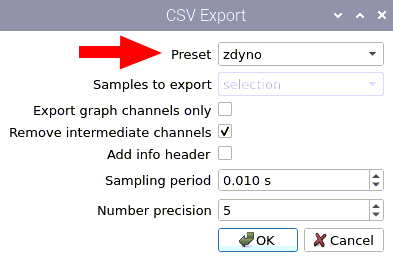
Compatible versions:
Softwarename:Perek
Version:0.0+
Standard CSV headers
| File column | Header type |
|---|---|
| zdyno_time [s] | Time |
| zdyno_engineSpeed [RPM] | Rpm |
| zdyno_enginePower [kW] | Kw |
| zdyno_engineTorque [Nm] | Nm |